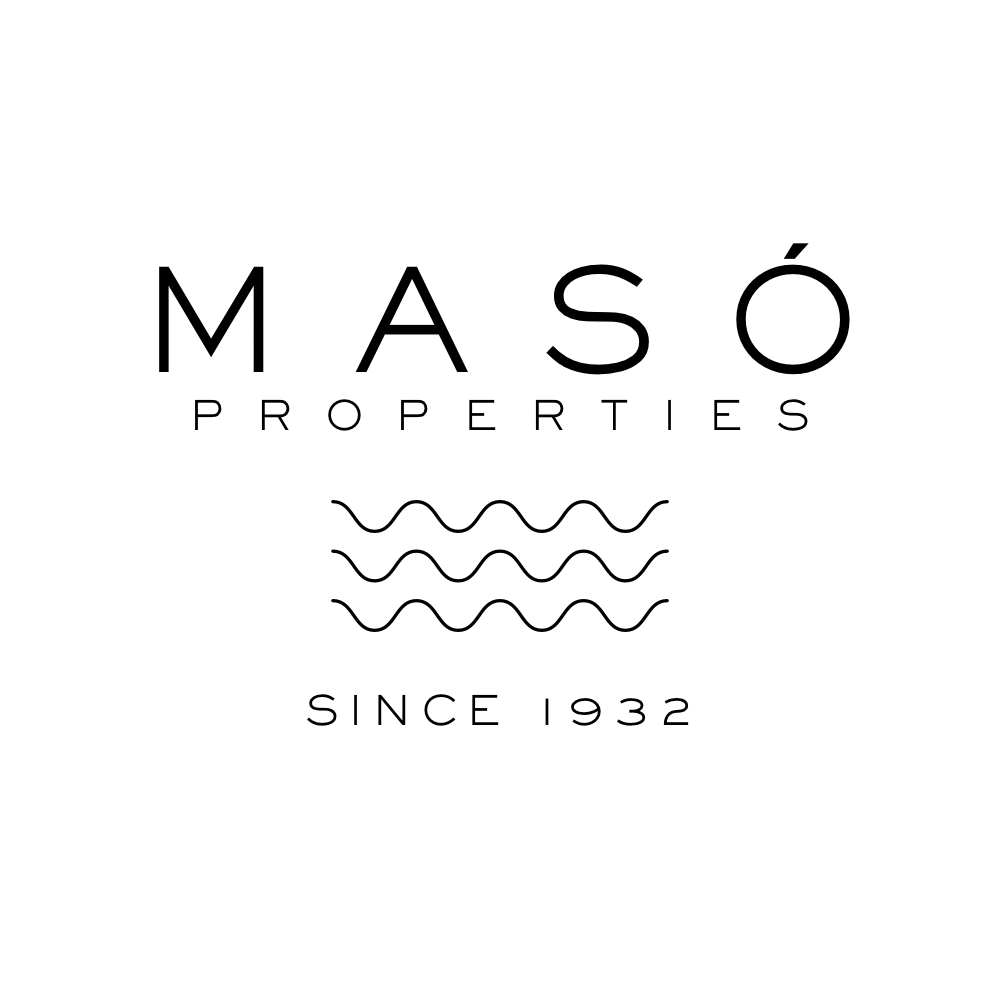INFORMACIÓN SOBRE COOKIES
Owing to the entry into force of the aforementioned modification to the "Information Society Services Law" (LSSICE) established by Royal Decree 13/2012, it is compulsory for the explicit consent of any user using websites that employ non-essential cookies to be obtained before he/she begins browsing.
WHAT ARE COOKIES?
Cookies and other similar technologies, such as local shared objects, flash cookies or pixels, are tools used by Web servers to store and recover information about website visitors, and also to ensure correct functioning of the website.
The use of these devices allows the Web server to remember some user data, such as his/her preferences for viewing the pages on that server, name and password, products of most interest to him/her, etc.
COOKIES AFFECTED BY THE LEGISLATION AND COOKIES EXCEPTEDAccording to the EU Directive, the cookies that require the user's informed consent are analytics cookies and cookies used for advertising and membership; excluded from this category are those of a technical nature and those necessary for the website to function correctly and the services explicitly requested by the user to be provided.
WHAT TYPES OF COOKIES EXIST?There are five major groups of cookies:
Analytics cookies: they collect information on the use made of the website.
Social cookies: these are necessary for external social networks.
Affiliate cookies: these allow tracking of visits from other websites, with which the website has signed an affiliate agreement (affiliated companies).
Advertising and behavioural cookies: these collect information on the user's personal preferences and choices (retargeting).
Technical and functional cookies: these are the cookies strictly necessary for the use of the website and the provision of the contracted service.
COOKIES USED ON THIS WEBSITE
List the names of the cookies, type, owner, function and expiry, for example:
- PHPSESSID: a strictly necessary technical cookie that contains the session identifier. It is erased when the browser is closed.
- _lang: a strictly necessary technical cookie that contains the session language. It is erased when the browser is closed.
- ac_cookies: technical and strictly necessary cookie that contains the value of whether the installation of cookies has been accepted. It expires 1 year after the last use.
- _ga: Google Analytics cookie that enables the monitoring function for single visits. The first time a user enters the website via a browser, this cookie will be installed. When this user re-enters the website with the same browser, the cookie will consider that it is the same user. Only if the user changes browser will he/she be considered a different user. It expires 2 year after the last use.
- _gat: this cookie is associated with Google Analytics Universal. It is used to limit the request speed – a limitation on the collection of data on websites with high traffic. It expires after 10 minutes.
- _utma: Google Analytics cookie that records the date of first and last time the user visited the site. It expires 2 year after the last use.
- _utmb: Google Analytics cookie that records the time of arrival at the website. It expires 30 year after the last use._utmc: Google Analytics cookie used for interoperability with the tracking code urchin.js. It is erased when thebbrowser is closed.
- _utmt: Google Analytics cookie. This cookie is used to process the type of request made by the user. It expires when the session ends.
- _utmv: Google Analytics cookie. This cookie is used to segment demographic data. It expires when the session ends.
- _utmz: Google Analytics cookie that stores the traffic source or a campaign to explain how the user reached the website It expires 6 months after the last use.
REVOCATION OF CONSENT TO INSTALL COOKIES
COMO ELIMINAR LAS COOKIES DEL NAVEGADOR
Chrome- 1. Selecciona el icono de Herramientas
- 2. Haz clic en Configuración.
- 3. Haz clic en Mostrar Opciones Avanzadas.
- 4. En la sección "Privacidad" haz clic en Configuración de contenido.
- • Eliminar cookies: Haz clic en Todas las cookies y los datos de sitios…
- • No permitir que se almacenen cookies.
- 5. Haz clic en Eliminar datos de navegación (vaciar la Caché).
- 6. Cierra y reinicia el navegador.
Para más información sobre Chrome pulse aquí: http://support.google.com/chrome/answer/95647?hl=es
Internet Explorer. Versión 11- 1. Selecciona Herramientas | Opciones de Internet.
- 2. Haz clic en la ficha General.
- 3. En la sección "Historial de exploración", haz clic en Eliminar el historial de exploración al salir.
- 4. Seleccionar Eliminar archivos.
- 5. Seleccionar Eliminar cookies.
- 6. Haz clic en Eliminar.
- 7. Haz clic en Aceptar.
- 8. Cierra y reinicia el navegador.
Para más información sobre Internet Explorer pulse aquí: http://windows.microsoft.com/es-419/windows7/how-to-manage-cookies-in-internet-explorer-9
Firefox. Versión 18- 1. Selecciona Firefox | Historial | Limpiar el historial reciente.
- 2. Al lado de "Detalles", haz clic en la flecha hacia abajo.
- 3. Selecciona las siguientes casillas de verificación: Cookies, Caché, Inicios de sesión activos
- 4. Usando el "Intervalo de tiempo para borrar" en el menú desplegable, selecciona Todo.
- 5. Haz clic en Borrar ahora.
- 6. Cierra y reinicia el navegador.
Puede aceptar o rechazar las cookies individualmente en las Preferencias de Firefox, en la sección Historial disponible en Herramientas > Opciones > Privacidad.
Para más información sobre Mozilla Firefox pulse aquí: https://www.mozilla.org/es-ES/privacy/websites/#cookies
Safari Versión 5.1- 1. Selecciona el icono de Safari / Editar | Restaurar Safari.
- 2. Selecciona las siguientes casillas de verificación: Borrar el historial, Eliminar todos los datos de sitio web
- 3. Haz clic en Restablecer.
- 4. Cierra y reinicia el navegador.
Para más información sobre Safari pulse aquí: http://support.apple.com/kb/PH5042
OperaOpciones - Avanzado - Cookies.
Las opciones de cookies controlan el modo en que Opera los maneja y por lo tanto su aceptación o rechazo.
Para más información sobre Ópera pulse aquí: http://help.opera.com/Linux/10.60/es-ES/cookies.html
Otros navegadoresConsulte la documentación del navegador que tenga instalado.